How To Add A Custom Avatar

Hey everyone,
Over the years running Big Brother Junkies, we have built up a tremendous community and it shows with our live feed threads that typically surpass 100+ comments. One of the major things that make the community feel as a community is the ability to have a custom avatar. For a while, I had the system called ‘buddypress’, but that system has proven time and time again to be the most exploitable to hacks. A recent attack and sent out spam to every single profile which completely bogged down the email server. This obviously cannot happen so buddypress had to go.
The new system to upload avatars is a little tricky, so I made this little guide explaining how.
Step 1:
Access your profile either by clicking on the black box up top (if there), the sidebar, or this link should work
Step 2:
Scroll to the bottom of the page.
Note – ignore this section that tells you to upload to gravatar. Don’t bother
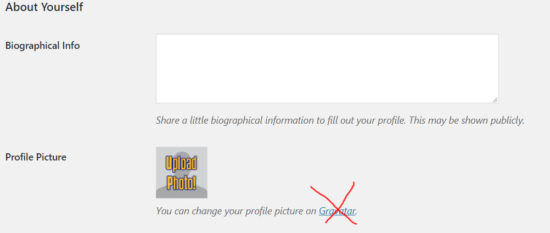
Step 3:
Use this section and upload a file from your computer to be your avatar.
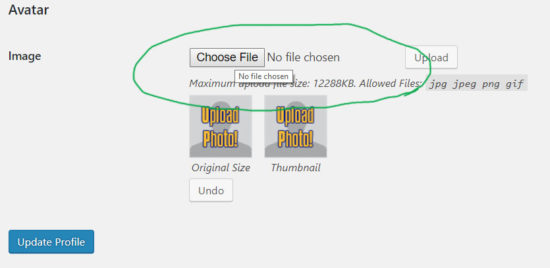
Step 4:
Hit ‘Update Profile’ and the new avatar should be there. If it doesn’t display immediately, give it time as it may be a caching issue



















